Embedded Video Playback
Overview
To enable our customer users to consume and share UserTesting assets and insights outside of UserTesting platform, we support embedded playback of public UserTesting content in approved partner platforms. Our partners can embed iFrames containing UserTesting Video Player inside their applications or webpages.
Embedded playback of authenticated content is coming shortly
Currently, we support viewing and playback of the following content types:
- Sessions
- Clips
- Highlight Reels
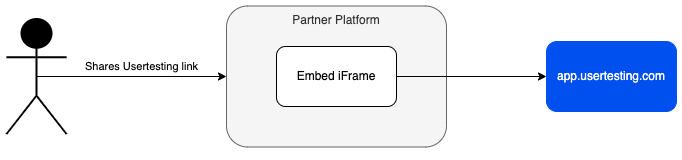
Approved Partners Only
We limit playback of UserTesting content to only approved partners. So any partner domain will need to be whitelisted in the existing approved domain register.
Components
There are 2 main components to UserTesting Embedded Playback.
- Embedded Playback Authentication which is required for accessing protected content. When accessing protected content, users will be redirected to UserTesting login page. Upon successfully logging in, users will be redirected back to the video player.
- iFrames containing clips, highlight reels or session videos.
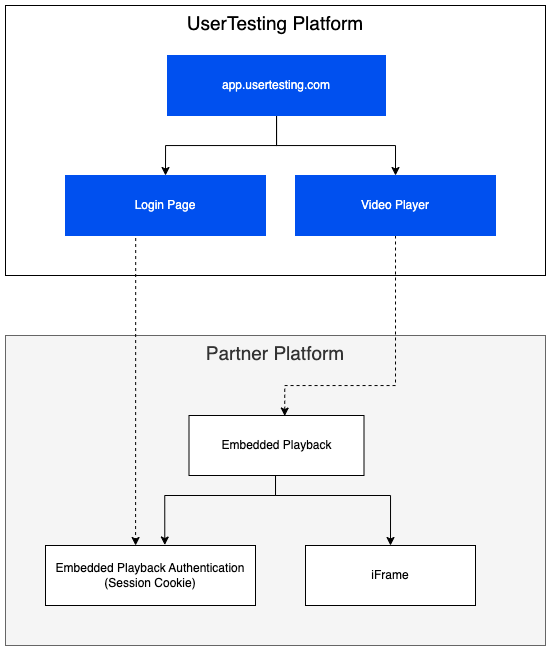
Authentication
No user authentication is required for public content. A user will have to authenticate to UserTesting platform for accessing secure content.
Partners will be required to use session cookies for Embedded Playback authentication which is required for the secured content.
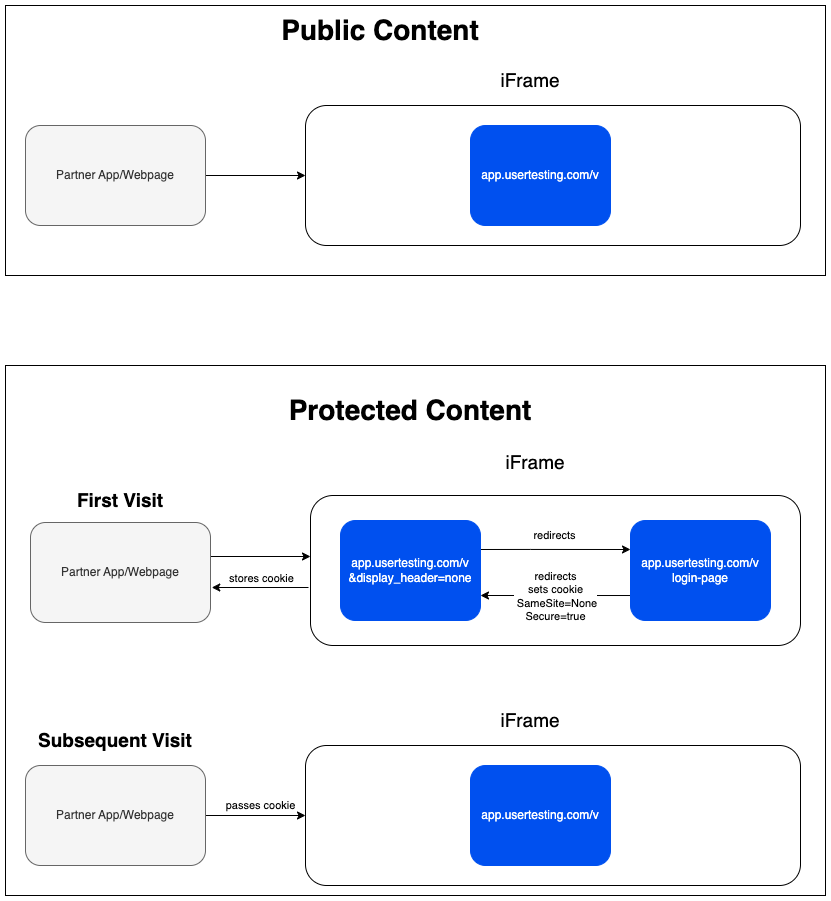
Supported URL Parameters
Currently the UT platform has functionality to support different video player configurations and playback within iFrames. Following table contains a list of supported parameters
| Purpose | Description | Parameter | Notes | |
|---|---|---|---|---|
| Shared via Link | Analytics | Added for links from share panel for analytics tracking | shared_via=link | |
| Partner verification | iFrame Security | Verifies whitelisted | &third_party_embed=<partner name> | Required Partners must supply their whitelisted name in this parameters |
| iframe Embeddable URLs | iFrame Security | Type of content
| Session Videos - /s/ | Required Only share links containing these content type parameters can be shown in an iframe. |
| Focused player view - Remove top navigation to focus(limit) the functionality of the embedded player and eliminate options for the user to navigate beyond the player | Player Controls | Hide header navigation | &display_header=false | |
| Player Controls - Hide right panel controls to show only main video player portal. | Player Controls | Hide right bar controls | &player_oembed=true |
Examples
Coming soon!
Updated 7 months ago
